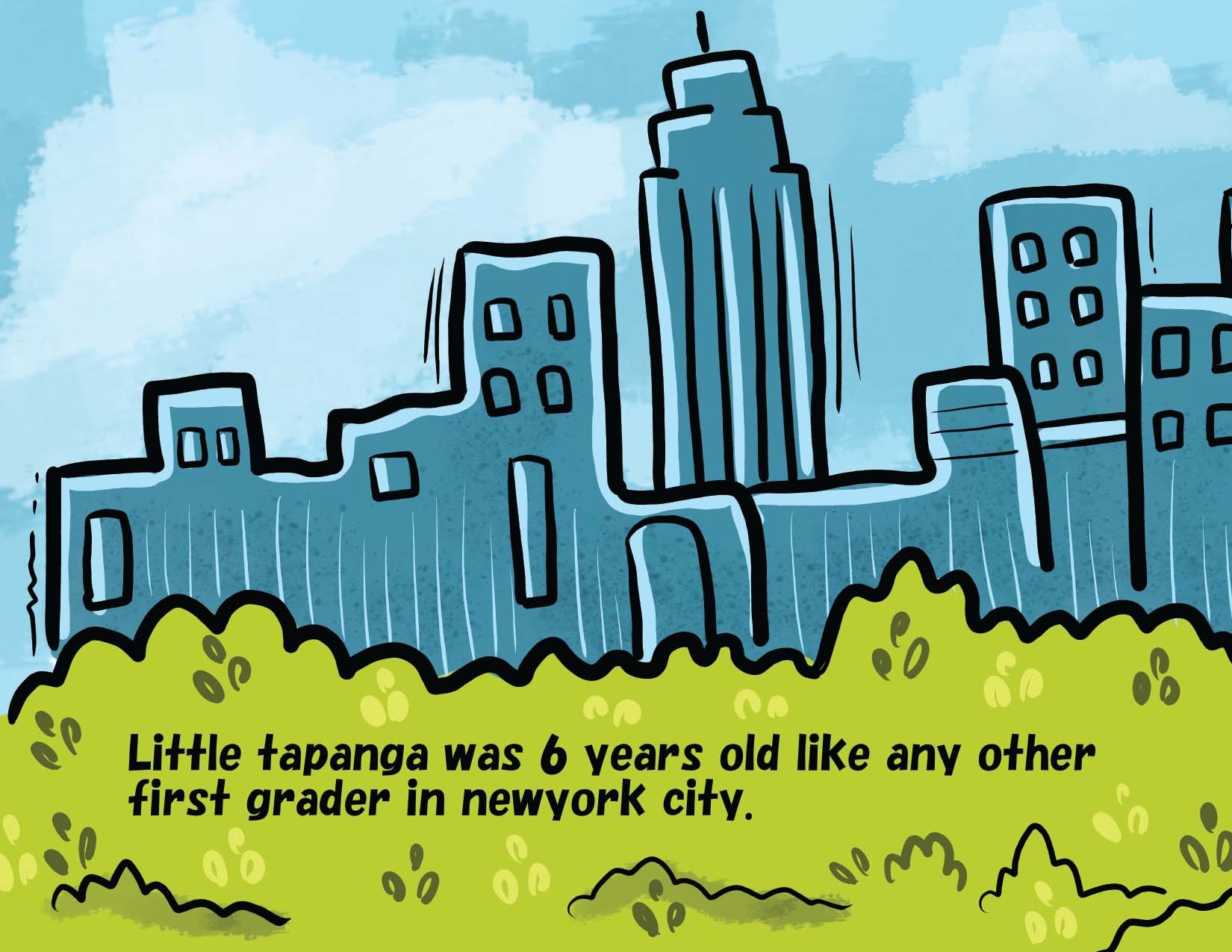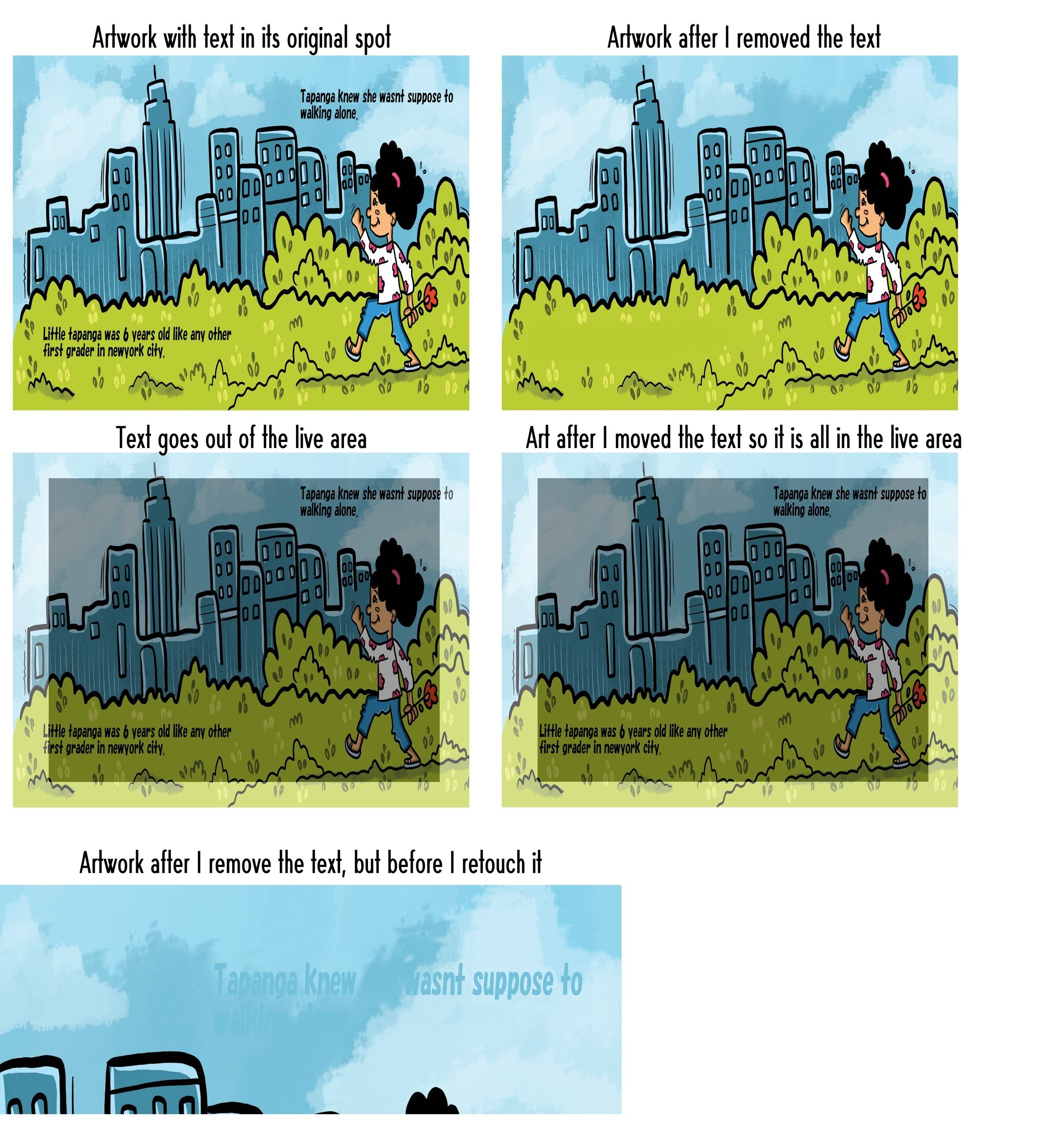Book Design/Interior Layout
Through Reedsy I was hired to resize the pages to a children’s book in order to prep it for printing via Barnes and Noble Press.
For this project, I worked mainly in InDesign with some work done in Photoshop as well.
The initial pages I was given by the author wound up being sized wrong. With two pages being squeezed to fit one 8.5 x 11 page. The final book was to be printed at 11 x 8.5, at some point the height and width dimensions probably got switched resulting in what you see to the left which has pages 8 and 9 crammed into one 8.5 x 11 page.
Unfortunately, I couldn’t just scale the image due to the text placement. When left in their original location, scaling everything would result in the text falling into the margins (in some cases, even the bleeds). As such, I had to manually move the text over which involved redrawing and touching up the original artwork (the author did not have the raw versions of the art, only the pages with the art and text combined).
To the right you can see part of the process I took to ensure the text would be in the correct spot for the final printing.
As a result of this, I needed to resize the pages to the correct dimensions while prepping the interior for the eventual printing.
To the right you can see how the final pages turned out after the resizing corrections were made.